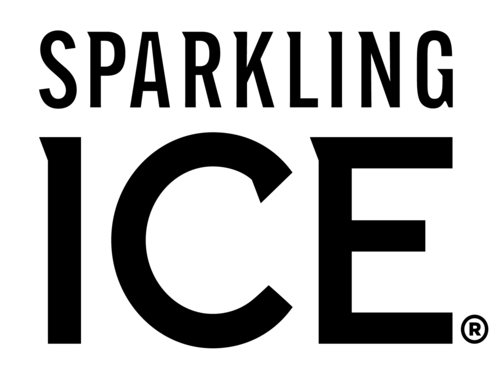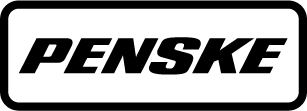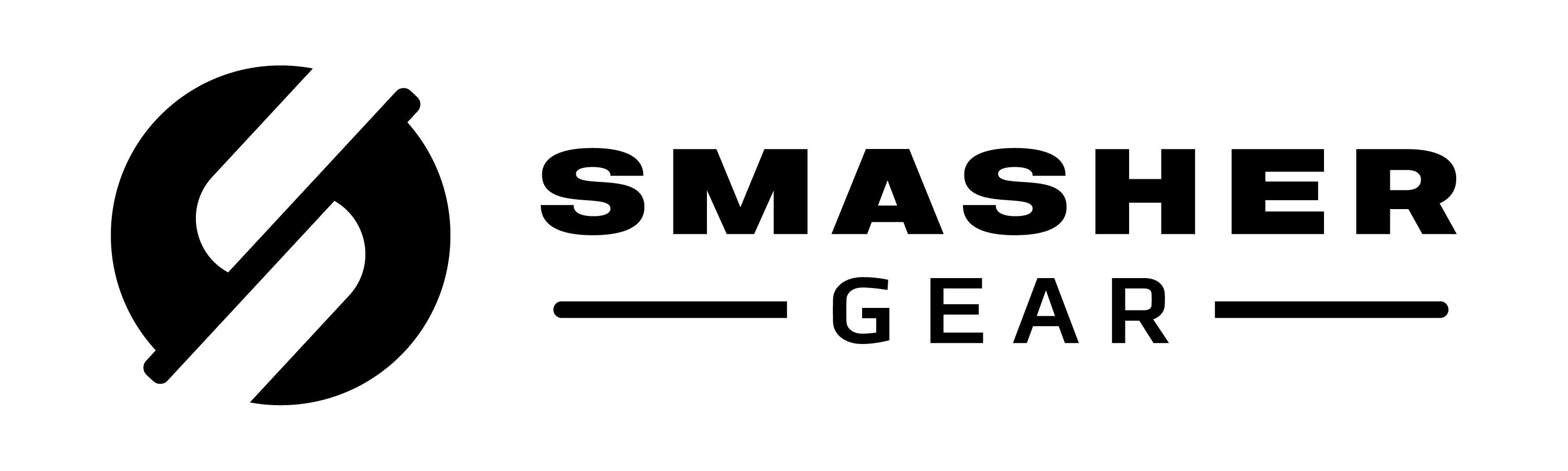MANAGE YOUR REGISTRATION
HOW TO EDIT YOUR REGISTRATION DETAILS
See Registration Policy Details
- Sign into your profile at RunSignUp.com/Profile. Then make sure you have the correct person selected.
- Select the “Upcoming Events” tab > Select your event > Select “Manage Registration”.
- A list of eligible options will show up for you to select. Please note that many registration details including participant information or registration questions cannot be edited or have deadlines.
HOW TO DEFER TO NEXT YEAR
See Registration Policy Details
- Sign into your profile at RunSignUp.com/Profile. Then make sure you have the correct person selected.
- Select the “Upcoming Events” tab > Select your event > Select “Manage Registration” > Select “Defer Registration”.
- Complete the “Defer Registration” process. Once completed, your deferred registration will now appear under “My Deferrals”. We will be in touch with you next year on how to “claim” your deferred registration once the new race opens up.
HOW TO TRANSFER BETWEEN IN-PERSON AND VIRTUAL EVENTS
See Registration Policy Details
- Sign into your profile at RunSignUp.com/Profile. Then make sure you have the correct person selected.
- Select the “Upcoming Events” tab > Select your event > Select “Manage Registration” > Select “Transfer Event”.
- A list of eligible events to transfer to will show up for you to select. Complete the “Transfer Event” process. Once completed, you are now in the new event.
HOW TO MAKE A REGSHIELD EVENT INSURANCE CLAIM
We are proud to offer RegShield, a 3rd party event insurance policy, to participants to optionally purchase at time of checkout to protect their registration.* If a participant is unable to attend their race due to one of nearly 20 covered circumstances, they can make a claim and receive 100% of their purchase back (registration and extra fees – not sales tax or add-on purchases due to variability in sales tax laws and provisioning of add-ons).
- RegShield 3rd party event insurance policy optionally purchased by participants at time of registration.
- Participants that purchased RegShield at time of registration will see a separate charge on their credit card and also see a separate confirmation email for their RegShield policy purchase.
- All questions regarding your policy or refund claim should be made directly to RegShield.
*At this time RegShield Event Insurance is not available to athletes for this Race if registering via a multi-race bundle such as the BRIN Running Series. RegShield Event Insurance is currently only available to athletes that register for individual Races outside of a multi-race bundle.